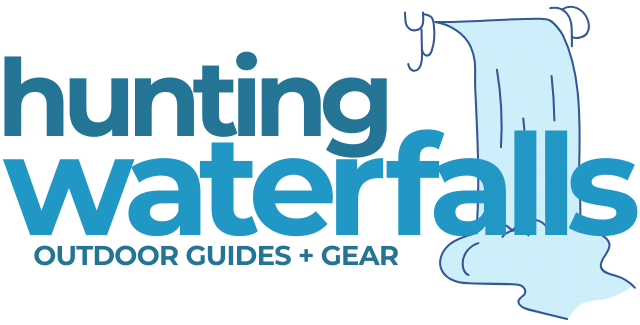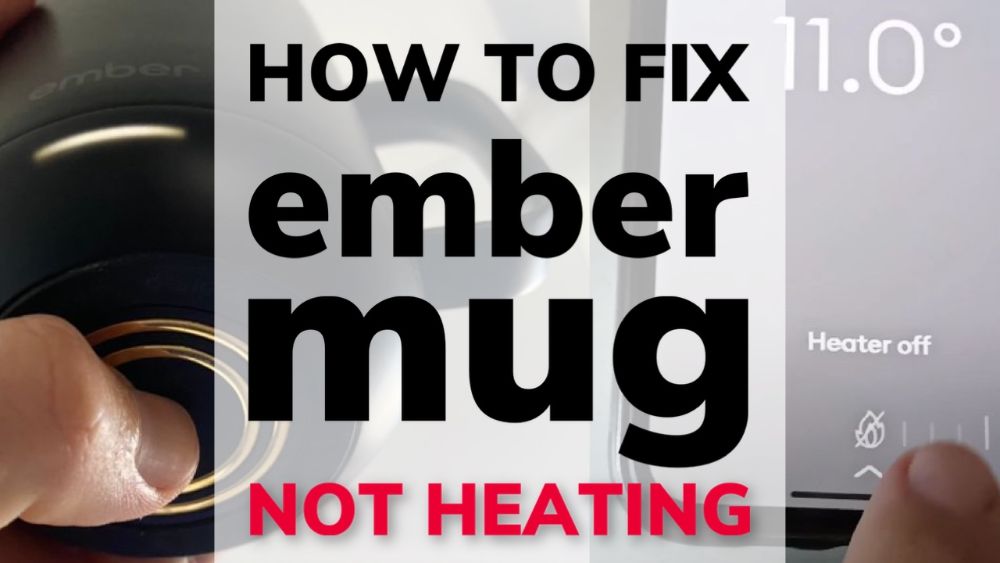Ember Mugs are great. They keep your coffee or tea hot for hours at a time. But if your Ember Mug is not heating your drinks anymore it can be really frustrating.
The Ember Mug is only a great mug if it can heat your drink and keep it hot. Otherwise it's a glorified super expensive coffee mug.
If your Ember Mug isn't heating here are a few things you can check or things you can do to try and get it working again.
1. Make Sure It's Got Battery or Connected To Power
Literally this morning I went to make coffee and use my Ember Mug only to realize it had completely run out of battery.
There are a few ways you can check the battery to see if it has power.
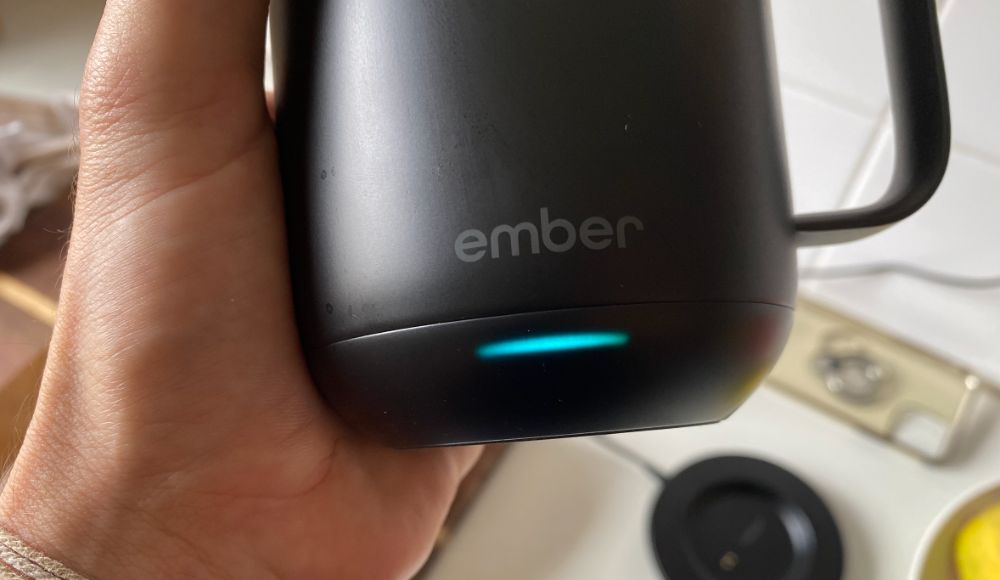
Bump your Ember Mug or pick it up and give it a wiggle. If your custom color light turns on it still has at least some power.
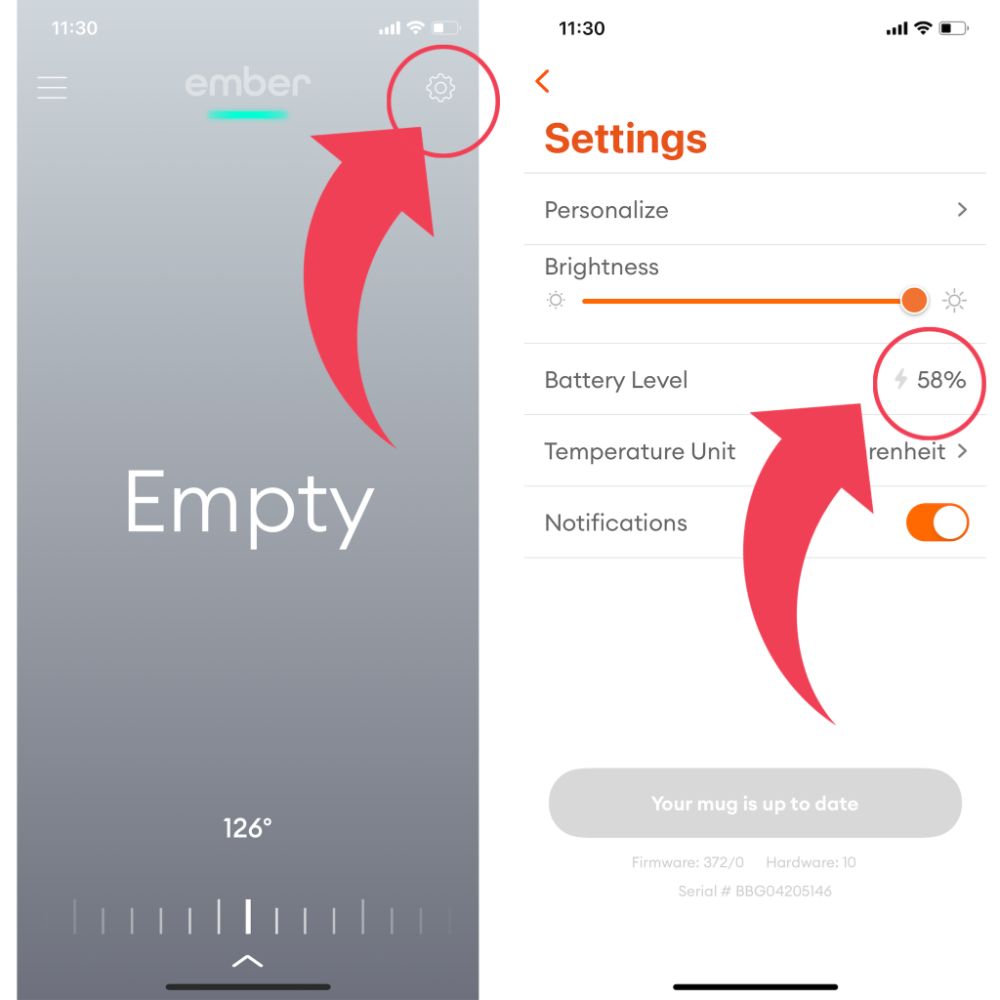
Use the Ember App and click on the settings wheel and it will show you battery percentage.
It will also display a lightning bolt next to the percentage if it is currently on charge.
If your Ember battery is at a very low percentage it's not going to be able to warm your drinks up.
2. Is Your Charger Broken?
A common problem with Ember Mugs is the prongs on the charing coaster and prone to get stuck in a depressed position and this means your Ember Mug won't be able to charge.
Fixing this can be quite difficult.

Turning the coaster upside down and charging your Ember Mug upside down can sometimes work.
This issue may be covered my Ember's 1 year warranty so if this is happening to you within a 1 year window then get it contact with Ember and see if they can send you a replacement charger.
Alternatively, if you have experience with fixing electronics you can buy replacement parts. But if you're like me and have zero interest or experience in that you may need to purchase a replacement charging coaster. You can get an Ember replacement charging coasters here at Amazon.
Unfortunately they are expensive. You're almost better off paying a little bit more and buying a brand new Ember Mug that comes with a charging coaster. Then keep the old coaster for parts.
See the latest price of Ember Mugs (with Charging Coasters) at Amazon
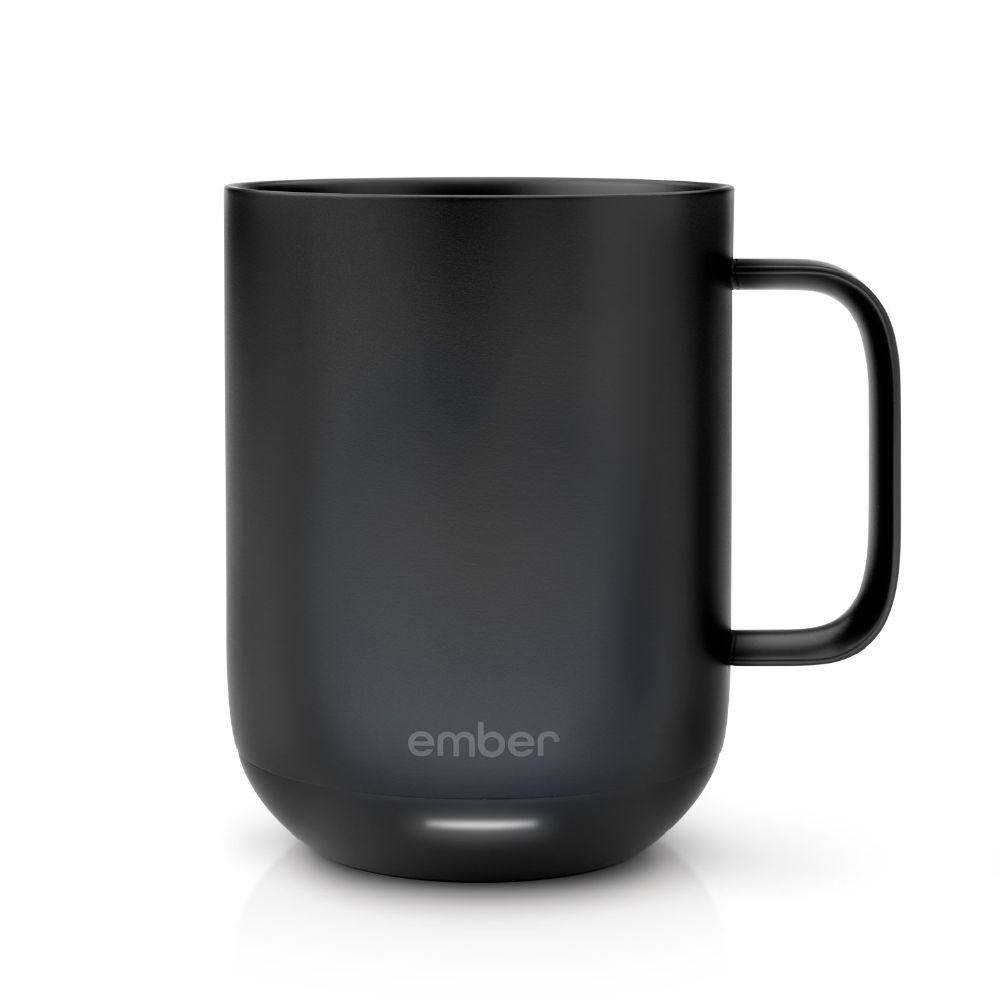
3. Make Sure Liquid Isn't Too Cold

If you drink is below 100ºF (38ºC) then the Ember Mug will not heat. It won't turn the heater on at all and this is a common reason Ember Mugs don't heat room temperature drinks.
Ember Mugs are designed to keep drinks hot, they aren't designed to heat up cold drinks.
In fact I did a test where I took some coffee from the fridge and tried to use my Ember Mug to heat it up.
When the drink was below 100ºF (38ºC) the Ember Mug would heat for 15-30 seconds and then automatically switch off.
I did eventually get the Ember to keep heating but only by constantly rocking the mug or by fiddling with the temperature settings in the app.
Below you can see the video and you can see it took a whopping 40 MINUTES to heat up the cup of coffee and required a lot of fiddling.
4. Use The App To Manually Activate It

For me sometimes the Ember Mug will think that it's empty with no liquid in it and therefor won't activate.
I have found you can manually fix this by opening the app and adjusting the temperature from “heater off” to the temperature you want.

In many cases this will activate the mug and cause it to begin heating.
However, if the liquid is too cold (as discussed above) the mug will turn off after around 15-30 seconds.
5. Move The Mug Around

The Ember Mug has motion sensors in it and it's designed to turn itself off when on for too long.
This is set to 2 hours when on a charger. So if you haven't pick up your coffee in the last 2 hours then the Ember will switch off to save power and also to stop overheating.
So by picking your mug up, moving it or bumping it around you can reactivate it and get it heating again.
This even works to keep your mug on when your coffee is too cold for the heater to work normally.
This is something that I found kept the Ember Mug awake and heating even when my coffee was under that 100ºF (38ºC).
If I manually activate it using the app and then kept rocking it then it stayed awake.
6. Soft Reset The Ember Mug

One thing you can try is soft resetting the Ember Mug or turning it on and off again.
To turn off simple hold the power button on the bottom of the Ember Mug for approximately 3 seconds.
The light will fade showing you the mug has turned off.
Now turn it back on by pressing and holding the same button until the LED light illuminates. When it does you know your Ember Mug is turned on.
Now open the app and ensure the heater is turned on.
7. Leave It To Cool Down

The battery in the Ember Mug is located at the bottom directly under the heating element.
If you have hot drinks in your mug for an extended period of time then the battery can begin to overheat from the heat of the drink and heating element.
If this happens then the battery may switch itself off in order to stop any damage being done to it. Kind if similar to how if you leave your phone in the sun it will say it's too hot to work and you need to wait until it cools down.
To fix this issue empty your Ember Mug so there is no liquid in it and leave it to cool down for a few hours. You can put in the fridge though I wouldn't recommend this unless it's a really hot day outside.
Once it has cooled down try again and see if it is able to heat.
8. Hard Reset Your Ember Mug
If a soft reset (or any other the other options mentioned above) didn't work then it may be time for a hard reset of your Ember Mug.
Hard reseting brings the Ember Mug back to it's factor settings and can be a great option if you are experiencing issues and if your Ember Mug isn't heating and you don't know why.
To perform a hard reset on the Ember Mug:
- Press and hold the power button on the base of the mug for above 15 seconds
- LED will blink blue, the yellow, then red to indicate it's being reset
- Once you see these 3 colors let go of the power button
- Once the LED pulses back to white you know the reset is successful
To perform a hard reset on the Ember Travel Mug
- Use a paper clip and place into the hole on the bottom until you hear a click
- Hold for 10 seconds until the text panel displays the word reset
Once you have performed a hard reset you'll need to re-pair your Ember Mug.
Go into your phone's bluetooth settings and forget the “Ember Ceramic Mug”. This will allow you to repair the device again.
9. If It's Heating When Plugged In But Not On Battery Power

The Ember Mug runs off lithium ion batteries and if you've owned a laptop or smart phone you'll know that these batteries degrade over time and don't hold charge for as long.
According to Newark a standard lithium ion battery is good for around 2-3 years or 300-500 cycles…whichever comes first.
So if you're using and then charging your Ember Mug everyday or even twice a day then you're going to get through those 300-500 cycles in around 9-18 months.

After this the battery will degrade and won't be able to hold charge for as long.
So if you're finding that your Ember Mug is heating up whilst plugged in and on the hot plate, but isn't working on battery power it may indicate your battery has degraded and can no longer hold charge properly.
Unfortunately there is no way to replace this battery without completely destroying the mug. I've done a full writeup on Ember Mug battery replacements if you want more info.
But basically it's not possible, you'll have to either make do with the situation or buy a new Ember Mug.
See the latest prices of Ember Mugs at Amazon
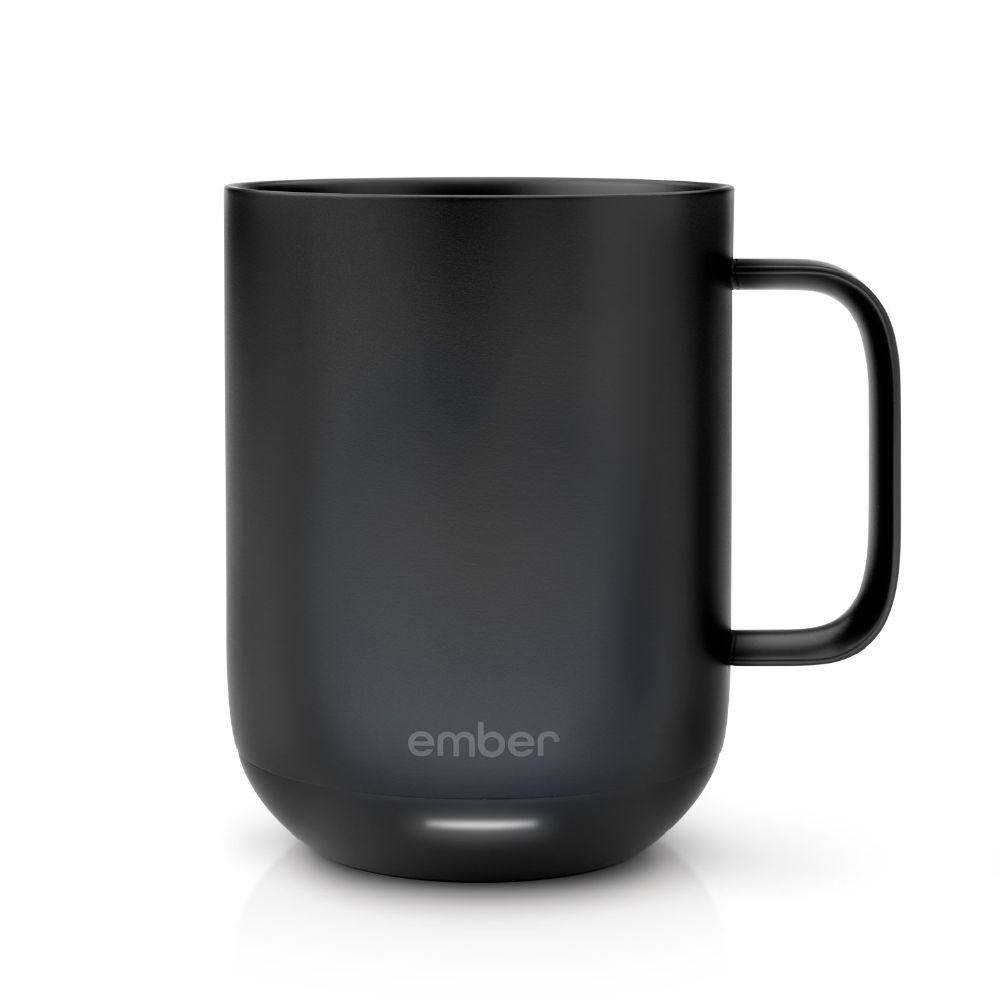
10. Contact Ember Directly

If everything in this article fails you then you need to get in contact with Ember directly and see what they say about the issue.
Ember Mugs come with a 1-year limited warranty that covers any material defects on the product.
However, their product doesn't cover normal wear and tear or aging of the product and it also says they don't cover “consumables (such as batteries)”.
Still, it's worth getting in contact with the company and seeing what they say. You might get lucky and they might send you a brand new one.
Click here to get in contact with Ember about a warranty issue