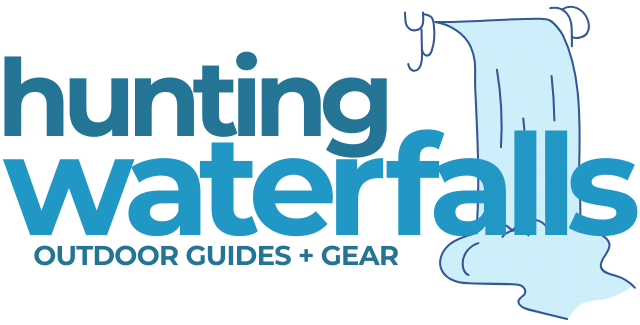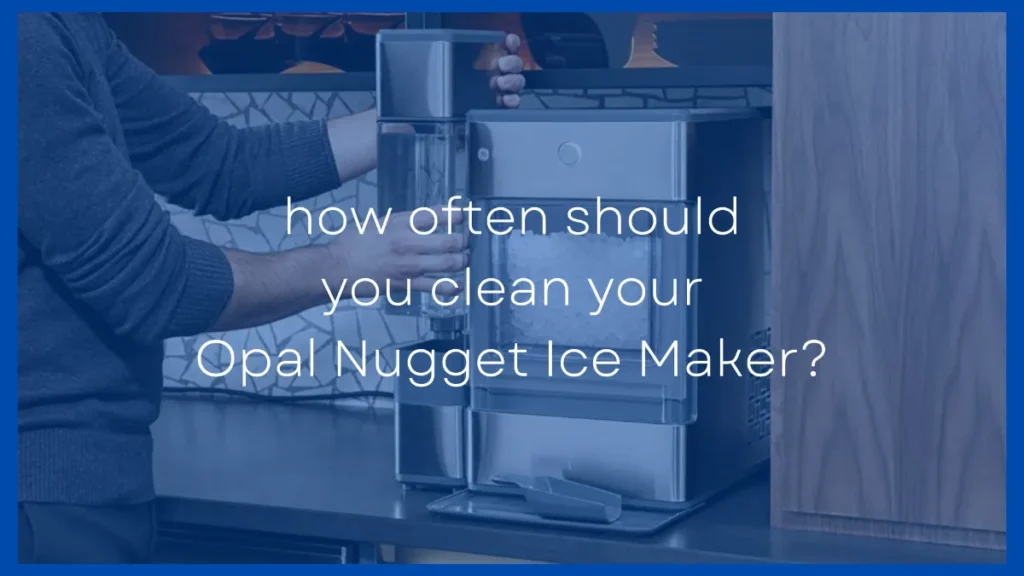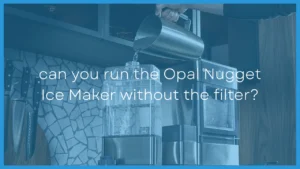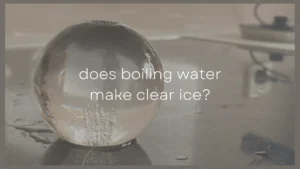Whether you’ve just bought a fancy Opal Nugget Ice Machine or you’ve had yours for a while, you might be wondering how often do you need to clean the Opal to stop it from getting dirty and stop mold or limescale from building up?
If you take good care of your Opal it’ll make you delicious nugget ice for years to come.
But fail to clean it properly on a regular basis and you could end up with serious issues including a buildup of limescale or worse – harmful mold growth.
But how often should you clean your Opal Nugget Ice Machine?
You should clean your Opal Nugget Ice Maker once a week when using tap water or once per month when using distilled water. It's also recommended you do a descaling and deep clean every 1-6 months, depending on the hardness of your water.
In reality, most people aren't going to go to the effort of cleaning their Opal every single week. But at an absolute minimum you should be cleaning your Opal monthly.
Despite just being used with water only the Opal can build up bacteria and mold over time and it can do it in areas that you are unable to see or easily reach. Limescale build up is another big problem with Opal Ice Makers so you need to descale your machine regularly.
But cleaning your machine weekly or monthly doesn't have to be a huge chore. With the right ingredients it's not too difficult to do.
How Can I Tell If My Opal Ice Maker Needs to Be Cleaned?
There are rarely obvious signs that your Opal Nugget Ice Maker needs to be cleaned. You should be cleaning your Opal weekly or monthly even if there aren't any obvious signs that it needs to be cleaned.
Think about it like a water bottle. Often you can't see obvious signs that your water bottle needs to be cleaned. But we know that cleaning it is important otherwise eventually you'll be drinking mold and that's harmful to your health.
The same is true for the Opal. Ideally, you should be cleaning it before there are any signs that it needs to be cleaned.
If it's gotten so bad that errors are occurring then chances are it's been months since you've cleaned it.
Some signs that your Opal need a good cleaning and overhaul is if your opal ice maker isn't producing as much ice as it used to or if the ice it is making is smaller than usual then it may definitely be time to clean the unit.
You can also take a look at the display ring. You will find this on the round button on the front of the machine. When it turns yellow, then it is time to clean the machine.
How Long Does The Opal Ice Maker Take to Clean?
Cleaning the machine doesn't have to be difficult and I've written a full guide on the different ways to clean your Opal Ice Maker.
The Opal ice maker takes around 2 hours to clean, but most of the time the machine is doing the cleaning and you aren'y actively doing anything. However, if you haven't done it before or there's a lot of limescale buildup it may take longer.
The machine will do most of the work for you as it has a pre-built cleaning cycle.
Most of the effort you need to do yourself involves wiping down the exterior of the Opal as well as the ice bin, drip tray and water reservoir. You'll also need a sponge soaked in cleaning solution to be placed on the ice chute to help dissolve any mineral buildup.
You'll also need to spend some time refilling the water reservoir and running the machine through at least 3 rinse cycles after cleaning to remove any remaining cleaning solution.
All in all the process takes around 2 hours. But that isn't 2 hours of you actively cleaning. It might be 15-20 minutes of you cleaning and the rest of the time the machine is running a cleaning cycle, soaking or running a rinse cycle.
How Often to Descale an Opal Ice Machine?
It is important to descale your Opal ice machine regularly to prevent the buildup of minerals which can lead to decreased performance or even failure.
The frequency with which you need to descale will depend on the hardness of your water supply, but we recommend doing it every 3-6 months.
If you see any white powder or scale on the ice or in the machine, descale as soon as possible. This is the mineral buildup.
There are a few different ways to descale your Opal ice machine. However, the manufacturer recommended method is to clean the Opal with white vinegar.
You can also clean your Opal with bleach but I prefer vinegar as it's a natural ingredient and less corrosive than bleach so it's less likely to wear down the plastic parts or corrode the tubes.
After filling the reservoir, look at the back of the machine. Then, run the cleaning cycle three times. In total, it will last around 20 minutes.
Next, soak a cloth or sponge in vinegar. Put it inside the ice shoot. Then, leave the cloth in the machine and let it soak for 18 hours. While this helps dissolve hard mineral deposits, it also can potentially need to be done several times.
Wipe it down with vinegar when you are done.
After, clean the sensors with vinegar as well. When you’re done, run through the clean cycle with fresh water three times.=
Step by Step How to Clean your Opal Ice Machine Sensor
The Opal sensors should be cleaned every six months. This is because they are used in the machine to keep track of the ice level, and if they get too dirty, they can cause the machine to break down.
1. Remove the sensor from the machine.
2. Use a soft cloth to clean the sensor. Do not use any harsh chemicals or cleaners.
3. Rinse the sensor with water and dry it with a soft cloth.
4. Replace the sensor in the machine and turn it on. Check that the ice level is correctly displayed. If not, repeat steps 2-4 until it is accurate.
How to Clean the Exterior of the Opal Ice Nugget Machine
You may need to occasionally clean the exterior of the ice machine as well
To do so, use a soap or rag with warm, soapy water. Do not use solvents or detergents.
Be sure to unplug the ice machine before you begin to clean it.