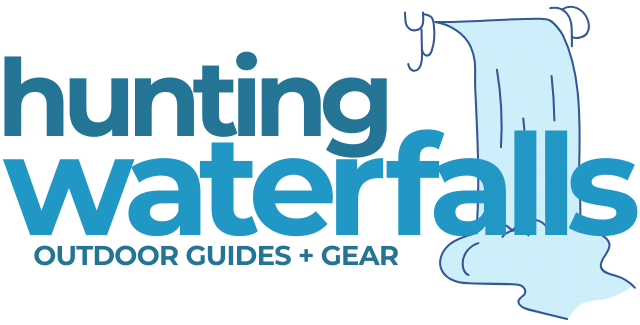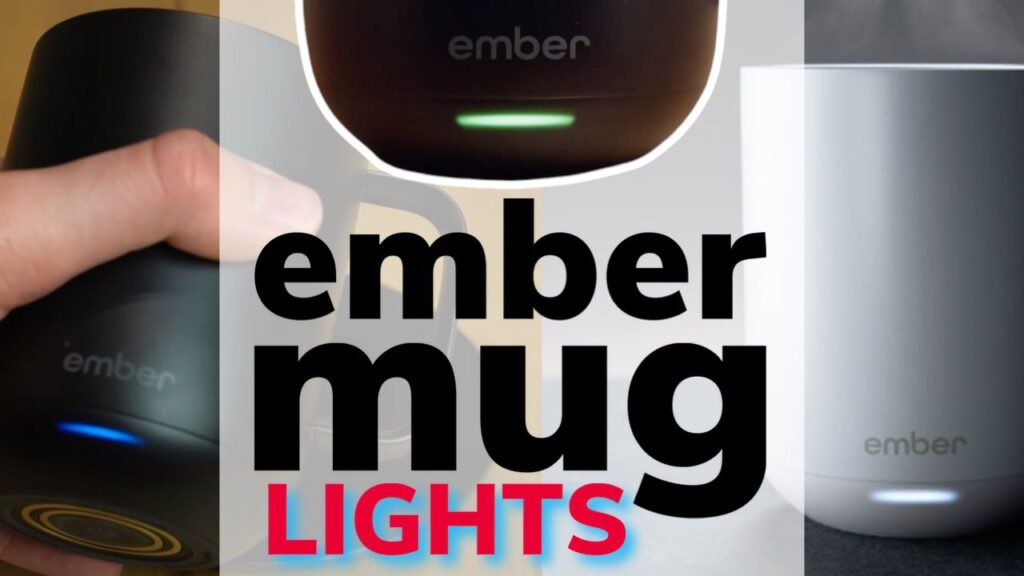The Ember Mug is a smart mug that helps keep your coffee at a set temperature for up to 1.5 hours or even longer when put on it's charging base.
The Ember Mug doesn't have a screen to display any information but it does have a LED light that has multiple different colors which each mean different things.
But what do the colors actually mean?
Well in this guide we'll explain in detail with images what each color means. Starting from the most common colors you will see and ending in the least common colors.
1. Pulsing White

When you pour your hot coffee or other hot beverage into your Ember Mug it will pulse white as it tries to bring your drink to your desired temperature.
In most cases this will be heating up the drink, but it could also be allowing the drink to cool.
When you see a pulsing white light you know your drink isn't exactly right so you'll either want to wait until you see a solid white light or brave a drink that might be slightly too cold or too hot.
2. Solid White

Solid white is the color you want to see.
When you see solid white on your Ember Mug you know that your drink has reached your desired temperature and it is now the perfect temperature to drink.
Take a deep breath, be present in the moment and enjoy your perfectly hot coffee, tea or whatever other hot beverage you're drinking.
3. Solid Red

Oh no look out!
If you see a solid red light on your Ember Mug this means that your mug is super low on battery and is unable to maintain your desired temperature.
It might have enough juice in it to keep your drink warm, but not quite as warm as your like. Or it may be so drained that your smart mug has now just turned into a regular unpowered mug.
Regardless, get your mug to it's charging coaster and get that bad boy charged up.
4. Pulsing Red

You Ember Mug will pulse red when it's plugged into it's charging coaster and is charging.
This means you mug isn't fully charged but it's on it's way there and soon enough you'll see a solid green light indicating your Ember Mug is fully charged.
Sadly there is not way to tell (from the lights) just how charged your Ember Mug is. 10%? 50%? 90%?
There is no way of knowing from the lights themselves. However, you can check the Ember App and it can tell you how charged your mug is.
5. Solid Green

Your Ember Mug will show a solid green light when it is fully charged.
You can now take it off the charging coaster and it's ready to go, or if you prefer you can leave it on the charging coaster as long as you like.
The Ember Mug will turn itself off when there is no liquid in there and it will also turn itself off after 2 hour if it hasn't been picked up or moved at all.
6. Custom Colors

Ember Mugs allow you to set your own custom color light through the app.
This is used so you can quickly identify who's Ember Mug is who's if you have multiple mugs in the same household.
Simply tilt or move the mug around and the custom LED color will show.
You can set your customer color through the Ember app on your mobile device.
7. Pulsing Blue

If you need to pair your Ember Mug to your device you can do so by pressing and holding the power button (on the bottom of the mug) for approximately 5-7 seconds.
The Ember will pulse blue to indicate that it's in pair mode.
You can now go into your bluetooth settings and connect to your Ember Mug.
If you hold the power button too long then it'll change from a pulsing blue color to a blinking Yellow/Green meaning the device is reseting itself.
So once you see the pulsing blue take your hand off the power button immediately.
8. Blinking Yellow/Green

If you're having issues with your Ember Mug and are struggling to get it to work properly you can actually reset your mug.
To reset the Ember Mug click and hold the power button (on the bottom of the mug) for approximately 8-10 seconds.
The Ember Mug will flash a greenish Yellow to indicate it is being reset.
9. Solid Blue

Every now and then your Ember Mug might need a firmware update. When you've selected to update your Ember Mug through the Ember App on your mobile device your Ember Mug light will turn a solid blue.
This solid blue light means the mug is updating is firmware and once complete the light will turn off or change to another color (eg. Solid green if fully charged and sitting on the charger)
See the latest price of the 10 oz Ember Mug at Amazon
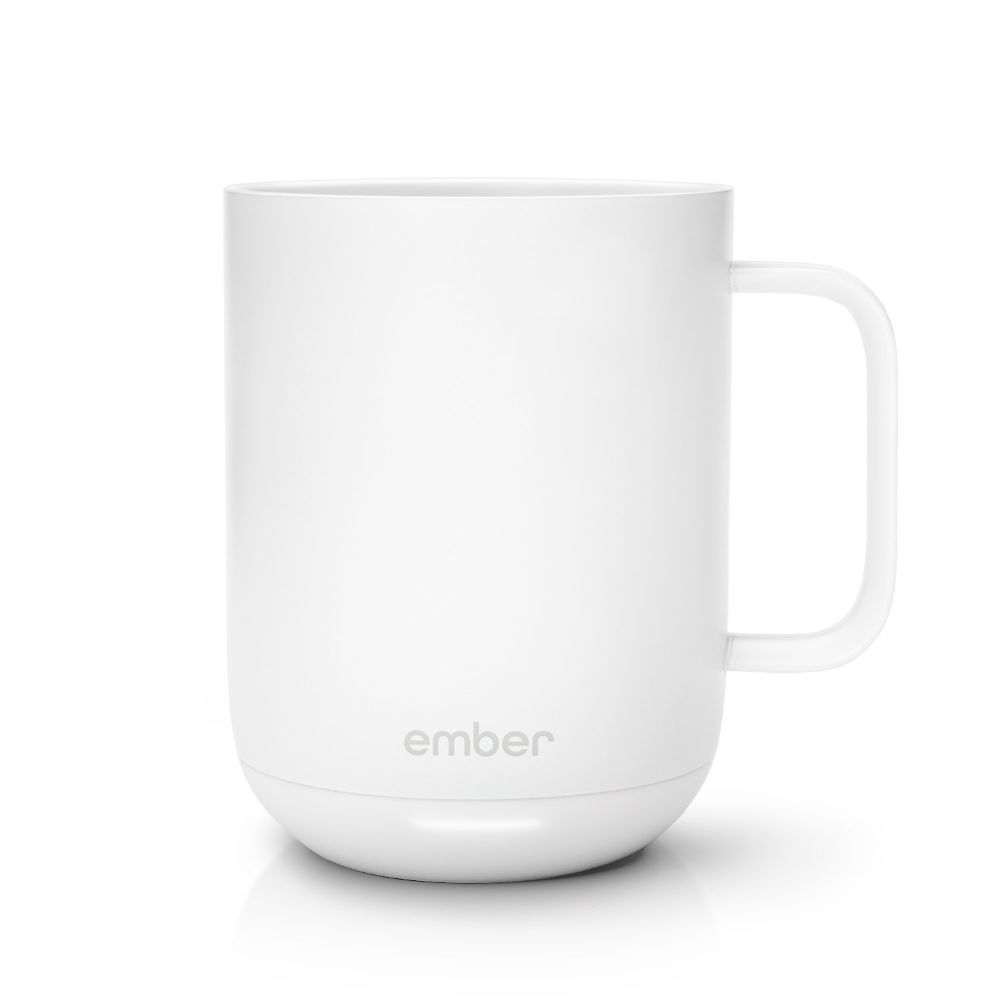
See the latest price of the Ember Travel Mug at Amazon