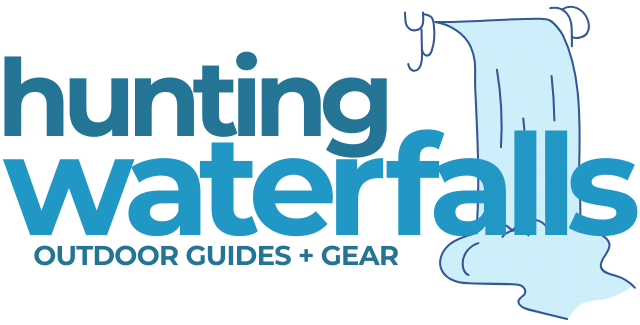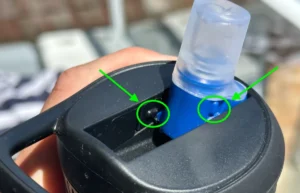The LARQ bottle has a self cleaning mode that pulses UV-C light down into your water bottle every 2 hours to keep it clean.
However, if you're traveling, putting the bottle in storage or you just want to save on battery then the LARQ bottle features a travel mode that will turn off this auto-cleaning feature and it will also put the bottle into a sort of “child lock” state where the bottle can't be activated until you take it out of travel mode.
When in “travel mode” the LARQ bottle will not activate it's self cleaning cycle every 2 hours, saving power. To turn on the travel mode press and hold the top button for 5 seconds and a white light will appear on the lid and flash. When in travel mode you will be unable to run a cleaning cycle.
To turn off travel mode press and hold the top button for 5 seconds and a white light will appear on the lid and then flash, indicating that travel mode is now turned off. You can also plug your LARQ bottle into it's charger and travel mode will automatically be deactivated.
How To Turn On LARQ Travel Mode

The process for putting your LARQ bottle into travel mode is quite simple.
- Check your bottle isn't already in travel mode – Press the button on the lid and if you see a breathing blue light then you know your bottle is NOT in travel mode. If you already know your bottle isn't in travel mode you can skip this step.
- Press and hold the button for 5 seconds – You will then see a white light appear on the lid which will then flash. This indicated that your LARQ bottle is in travel mode.
- Check your bottle is successfully in travel mode – To check your bottle is in travel mode press the lid of your LARQ bottle. If it does NOT activate with a breathing blue light you know that your bottle is in travel mode.
Now that your LARQ bottle is in travel mode it will not activate self cleaning every 2 hours and you will also be unable to activate normal mode or adventure mode for treating the water inside your bottle.
Can You Still Use The LARQ Bottle In Travel Mode?

When the LARQ bottle is in travel mode the UV-C lights that are used to self-clean the bottle as well as sterilize and treat the water in your bottle will not work at all.
When in travel mode pressing the top button of your LARQ bottle once will not activate normal mode and it will not run the 1 minute cleaning cycle.
Also when it travel mode pressing the top button twice will not activate adventure mode and won't run the adventure mode 3 minute cycle.
Basically, when the LARQ bottle is in travel mode the lid is in a sleep mode/child lock mode where it will not activate until it's removed from travel mode.
You can still use the LARQ bottle just like you would any other stainless steel water bottle, it just won't have any of the cleaning features until you deactivate travel mode.
How To Turn Off LARQ Travel Mode

There are two main ways to turn off the LARQ travel mode so that the self cleaning process gets re-activated.
- You can press and hold the lid button for 5 seconds – After 5 seconds the white LED ring light will light up and flash to indicate that travel mode is deactivated.
- You can plug your LARQ into charge – This will automatically deactivate travel mode and the self cleaning cycle will be activated.
When you plug your LARQ into charge the white light will not appear to indicate travel mode is turned off.
Instead your LARQ ring will have a pulsating green light which indicates that the bottle is successfully charging but the battery is not yet full.
Once you have turned off travel mode on your LARQ bottle you can check that it is back in normal mode by pressing the button on your LARQ lid once. If you see a breathing blue light this means your bottle is running a normal cycle and means that travel mode has successfully been deactivated.
This also means that your LARQ bottle will now run the self-cleaning cycle every 2 hours.
How Do You Know If Your LARQ Bottle Is In Travel Mode?
When your LARQ bottle is in travel mode it'll no longer activate its self cleaning cycle once every 2 hours. It will also not allow you to activate normal mode or adventure mode to treat the water in your bottle.
The only way to work out if your bottle is in travel mode is to attempt to run a normal cycle or adventure mode cycle. If the lid fails to show a breathing or pulsing blue light when you press it once or twice this means your LARQ lid is in travel mode and the cleaning cycle isn't running.
You'll need to take it out of travel mode in order to use the cleaning cycles the lid offers.
Can You Take LARQ On a Plane? Does It Need To Be In Travel Mode to Fly?
Yes, the LARQ water bottle is perfectly safe to fly with and take through TSA as long as it's not full of water.
Your LARQ bottle does NOT need to be in travel mode in order to fly. It's not like airplane mode on your phone. It's fine to use your LARQ travel bottle on the airplane as the UV-C lights the lid produces doesn't escape the inside of the bottle.
To fly with your LARQ bottle simply take your empty bottle through airport security and fill up your bottle after you have passed the security checks.
You can then activate Normal Mode or Adventure Mode to sterilize the water that you've just filled your bottle up with and you can leave your LARQ to do it's self cleaning every 2 hours.