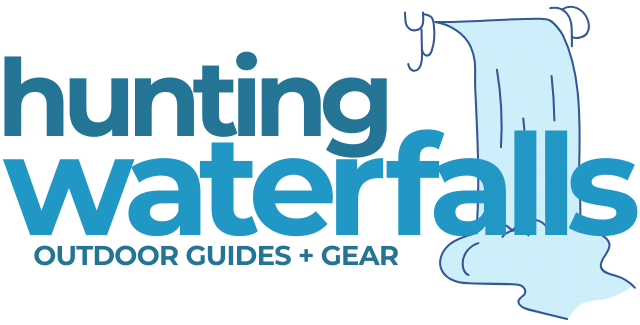The Ember Travel Mug is a great way to keep your coffee hot for hours while you're on the go. When charged it can keep your home brewed or barista bought coffee hot for hours at a time.
But how long exactly does the Ember Travel Mug battery last and is it possible to extend the time it lasts?
The Ember Travel Mug battery last approximately 3 hours at 140ºF (60ºC). This time can be extended by keeping the lid closed and lowered the desired temperature down to 130ºF (54ºC). Alternatively the charging coaster for your home or car can keep the Ember Travel Mug powered all day keeping your coffee hot indefinitely.
It's important to note that if the Ember Travel Mug isn't moved it switches off after 2 hours whilst on the charging coaster. Once picked up and moved it will detect that movement and turn back on.
Also, if you are keeping your coffee hot for more than 1-2 hours it's advised you do so at a temperature at or above 140ºF (60ºC). This ensures that bacteria will struggle to grow and so your coffee, tea or other beverage won't become full of harmful bacteria that can cause sickness.
There are several options in the Ember product family. I have compiled a list of features and benefits of each so that you can make your best buying decision, and I will go through all the ways to extend the battery life of your Ember Travel Mug.
Ember Travel Mug 1 and Ember Travel Mug 2 Battery Life Differences
There are actually 2 versions of the Ember Travel Mug. Version 1 and Version 2 differ in a variety of ways but one of the big changes was an increase in battery life.
The Ember Travel Mug 2 has an increased battery life of 3 hours whereas the original Ember Travel Mug only had a battery life of 2 hours.
| Features and Benefits | Ember Travel Mug 1 | Ember Travel Mug 2 |
| Size(s) | 12 oz (355 mL) | 12 oz (355 mL) |
| Battery Life | 2 hours | 3 hours |
| Colors Available | Black and White | Black |
| Material | Stainless Steel / Plastic Exterior | Stainless Steel / Plastic Exterior |
| Temperature Control | App / On-Cup Controls Turn Dial | App / On-Cup Controls Plus and Minus Buttons |
| Leak-Proof Lid | Yes | Yes |
| Auto Sleep | No | Yes |
| Battery Replacement | No | No |
I've written a full comparison about the Ember Mug 1 vs 2 but for almost everyone I would recommend the 2nd generation as they are improved products with extended battery life.
The Ember Travel Mug 2 also features a sleep mode feature where it will automatically turn off if it has been sitting idle for 2 hours without being used. This saves battery life and stops the mug from overheating.
Ways To Extend Ember Travel Mug Battery Life
While the Ember Travel Mug has a battery life of 3 hours it is possible to extend this battery life further with a few tweak or Ember Mug hacks.
If you're a slow drinker then below are some tips for make your Ember Travel Mug last longer than the suggested 3 hour time period.
1. Keep The Lid Closed
Ember Travel Mugs come with a push top leak proof lid and to help your coffee or tea stay hot for longer you should close the lid whenever you aren't drinking from it.
This stops steam from escaping (which takes with it a lot of heat) and so the mug won't have to work as hard to keep your drink hot.
There is also an Ember Mug sip lid which is available and will stop the majority of steam from escaping from your mug.
See the latest price of the Ember Travel Mug Sip Lid at Amazon
2. Start With Extra Hot Coffee or Tea

The Ember Mug battery and heater will only kick in once your drink drops below your desired temperature.
This means if you start with extra hot tea or coffee it'll take time to cool down to that desired temperature. During this time the battery won't be in use.
3. Use A Lower Temperature Range

The best way to get your battery to last longer is to turn down your desired temperature range.
Ember Mug can keep coffee anywhere from 130ºF (54ºC) up to 145ºF (63ºC) and as you might imagine it takes less power to maintain your drink at a lower temperature.
If you're finding your battery is running out too quickly then turn down your temperature settings using the Ember Mug app.
4. Use A Mug Cosy
Like how a tea cosy goes over a pot of tea to keep it warm for longer or can koozies go over your beer or soda to keep it cold for longer – the same can be applied to your Ember Mug to keep it hot for longer.
Just get a travel mug cosy, place it over your Ember Mug and you're good to go. These travel mug sleeves from Etsy are a good option.
5. Place The Ember Travel Mug On It's Charger Whenever Possible

If you're using your Ember Travel Mug at home or at the office place it on the Ember Charging Coaster and it'll keep your coffee hot indefinitely without draining the battery.
6. Keep The Ember Travel Mug Away From Your Air Conditioner
When using your Ember Travel Mug in your car if you can air vents try to keep your travel mug away from these air vents, especially if they have cold air blowing out of them.
The cold air from the vents will quickly cool down your drink and cause the battery and heater to work overtime to keep your drink hot.
Ideally use the cup holders in the center of your car away from any air vents.
7. Use The Car Charger
If you're on the road a lot and find that your Ember Travel Mug runs out of battery before the day is through then you might want to invest in an Ember Travel Mug Car Charger.
This plugs into your car's 12 Volt power outlet and will draw from your car's battery to both charge your Ember Mug and keep your drink hot all day long.
It is also designed to fit into most car cup holders so you can conveniently charge your Ember Travel Mug on the go.
See the latest price of the Ember Travel Mug Car Charger at Amazon
Cauldryn Coffee Pro Travel Mug Battery Life
The Cauldryn Coffee Pro is a great option to compare to Ember Travel Mug 2.
The Cauldryn Mug is a battery powered travel mug just like Ember however it uses vacuum insulation and a different heating system that allows it to keep drinks hot for up to 10 hours at a time!
It even has the ability to bring a drink from room temperature right up to boil using nothing but battery power. So you can actually make coffee on the go using this device.
The listed feature of the Cauldryn Coffee Pro seems almost too good to be true. Based on the online reviews, it's the real deal.
Cauldryn Coffee Pro and Ember Travel Mug 2 Comparison
Let's compare the Ember travel Mug 2 and the Cauldryn Coffee Pro.
| Features and Benefits | Cauldryn Coffee Pro Travel Mug | Ember Travel Mug 2 |
| Size | 16 oz (473 mL) | 12 oz |
| Battery Life | 10 Hours | 3 Hours |
| Temperature Range | 32°F – 212°F (0°C – 100°C) | 120°F – 145°F (49°C – 63°C) |
| Vacuum Insulated | Yes | No |
| Color(s) | Black | Black & White |
| Lid | Yes | Yes |
| Temperature Control | App and On Mug | App and On Mug |
The Cauldryn Coffee Pro Travel Mug seems to be a winner. The battery life is more than three times that of the Ember Travel Mug 2.
This benefit makes it the perfect all-day companion on the road or out in the woods. It's definitely one of the best Ember Mug alternatives on the market and deserves its place on the list of the best smart coffee cups on the market.
If you are a person who needs coffee on the go, then the Cauldryn Coffee Pro Travel Mug is the option for you.
See the latest price of the Cauldryn Heated Coffee Mug at Amazon