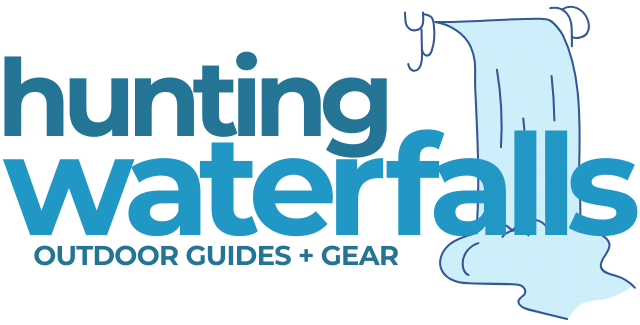I've had my Ember Mug for over a year now and I absolutely love it, especially it winter. It keeps my coffee and tea hot right down to the final sip.
In my time using this product I've come to realize there are a lot of questions people have about it, either before they purchase or even after they have bought it.
While I've written extensively on this mug in other articles I wanted to create a collection of some of these frequently asked questions so you can learn more about the Ember Mug and have your questions answered.
People want to know everything from how it works, what its hottest temperature is, and what we can put inside to how long the battery must charge and how long it lasts. The list of FAQs is endless! But here are some answers to common questions people seem to ask
Is It Safe To Pour Boiling Water Into An Ember Mug?
Yes, you can! They created the Ember Mug to warm a hot beverage to the desired temperature and maintain it for a while. Pouring in freshly brewed (boiling) coffee or hot tea is completely fine.
Ember's battery and heater won't immediately kick in and turn on if you pour in a hotter beverage than intended until it reaches the proper temperature. This means your Ember might actually last longer than it usually does.
The heaters in the Ember will activate when the temperature drops to your desired temperature and it will work to maintain that perfect temperature.
I personally pour boiling water into my Ember Mug when making my coffee in the morning. I do this to both head up my group handle/portafilter and to heat up the cup itself before I actually make my milk coffee (which is only around 135ºF/57ºC.
So I know from firsthand experience that yes, the Ember Mug can definitely handle boiling water on a regular basis without any issues at all.
If you want to use the Ember Mug to boil water this isn't possible. The Ember Mug cannot boil water it can only keep drinks warm up to 145ºF/63ºC and it can't heat drinks to temperatures above this.
If you want to boil water in a smart mug then you should look into the Cauldryn Mug. The Cauldryn Mug is better than Ember at heating water and bringing it to a boil. It's one of the best Ember Mug alternatives out there.
Check it out at Amazon as it can keep drinks hot for up to 10 hours at a time and can even come with a blender attachment for making smoothies on the go.
See the latest price of the Cauldryn Coffee Mug
Can I Put My Ember Mug In The Fridge?
If you don't want to drink your drink right away and want to save it for later can you put your Ember Mug with your drink in the fridge to keep it cold before you want to drink it?
Yes, you can place your Ember Mug in the refrigerator. The fridge will not damage your mug in any way.
You should turn off your Ember Mug before putting it in the fridge otherwise the battery will work to try and keep your drink hot until it runs out of power. Click here to learn exactly how to turn off an Ember Mug.
Once your drink is below 100ºF/38ºC the Ember Mug will turn off by itself and will no longer heat your drink for you.
Can You Get The Bottom Of The Ember Mug Wet?
Since you must clean your Ember Mug after use, the answer is yes; you can get it wet.
But after washing, make sure your mug is dry before putting it on the charger.
The gold pins on the charging coaster and the gold rings on the mug may rust if you set a wet mug on it.
While the Ember Mug itself is waterproof and can get wet without issue the charger is not waterproof. Water from the bottom of your mug can seep through the gap in the charging pins and this can break your charger.
If you're finding that your Ember isn't charging this could be the cause of the issue.
How Does The Ember Mug Know It’s Empty?

Four liquid and temperature-sensing sensors are directly incorporated into the Ember Mug. Because of this, the mug will automatically shut off when it detects empty, protecting any contents that may still be within.
Your Ember Mug will also say it's empty if you put in drinks that are below 100ºF/38ºC. This is because the mug is designed to keep drinks warm, not heat them up. It doesn't work with cold drinks.
Additionally, the Ember Mug can switch itself on when a hot liquid is added. These mugs are smarter than we think!
Does The Ember Mug Turn Off When It Is Empty?
Yes, it does turn off when it is empty. With its four liquid and temperature detection sensors, the mug automatically switches off when it detects that it is empty. It can also switch itself on automatically when you pour liquid in.
However, I have noticed that sometimes when I'm using my Ember Mug on the charging coaster it'll stay on for a little bit after I have finished my drink. This will cause the remaining dreggs of my coffee to burn to the bottom of the mug.
However, this only happens for a short period of time and once dry it'll turn itself off. I've never had any issues with it staying on for a long period of time while it's empty.
Can I Put Stickers On My Ember Mug?
Yes, you can put stickers on your Ember Mug, especially vinyl stickers. In fact, there are some cool Ember Mug stickers available on Etsy. There are many designs and colors, so you can find one that expresses your personality!
High-quality vinyl stickers are the best option because they can withstand heat and water and are much easier to remove than regular stickers. This article will guide you if you want to know how to remove stickers from your Ember Mug.
Is The Ember Mug Hot Enough?

Ember Mugs are ceramic mugs designed to keep beverages hotter for longer without causing hand burns. Therefore, these are ideal if you need to keep your tea or coffee hot. Thanks to these fantastic mugs, your drinks will be heated and maintained at the ideal set temperature. But do Ember Mugs keep drinks hot enough or do they make them lukewarm?
Research and studies have found that while 150°F is the highest limit, 135°F is the ideal drinking temperature for hot beverages, making the Ember mug perfect for keeping your drinks hot (NOT lukewarm!).
Interesting fact: According to the World Health Organization's (WHO) International Agency for Research on Cancer (IARC), consuming beverages at temperatures of 150°F or higher can raise the risk of developing esophageal cancer.
Can I Take An Ember Mug On a Plane?
Yes. However, you may only bring an empty Ember Mug through the airport's security checkpoint. There are also claims that certain airlines prohibit hot beverages on board.
This implies that if you fill your Ember Mug with hot coffee or tea after passing through security, you may not be permitted to bring it on the airplane.
However, you could take an ember Ember Mug onto the plane without issue and then use it to keep the tea or coffee they serve you on the plane hot for an extended period of time. This will stop it going cold and allow you to take your time drinking it on a long flight.
This is a great idea and something I might do next time I have a long flight. I hate having to rush and drink my tea before it cools down.
Is The Ember Mug Warm To The Touch?

The Ember Mug is made of stainless steel and ceramic and doesn't have any insulation (though the travel mug has minor insulation). This means it'll be as hot to touch as your drink.
If you have boiling water in your Ember Mug then yes the mug can burn you. If your beverage is 135ºF/57ºC then the Ember Mug will be warm to touch, but won't burn you. In fact, at this temperature it can be great for keeping you hands warm during those cold winter months.
I haven't found that the heating element in the Ember Mug causes it to be so hot to touch that it burns you. It seems to just keep the mug warm, not scorching hot.
It is not advisable to hold the Ember Mug directly when it has boiling water in it because doing so could cause your hand to burn. Always ensure that you use a handle or holder resistant to heat.
Can The Ember Mug Go Above 145ºF (62.5ºC)?
Unfortunately, not. Ember Mugs can heat drinks up to 145ºF (62.5ºC) but it CANNOT heat drinks any higher than this. There is a set limit to how hot it will go.
The Ember Mug works by using a heating element powered by batteries. This heating element is made to have low energy consumption so there is a limited to how much heat it can generate. This is the trade off for being able to keep your drinks hot for hours at a time without a huge battery.
This could be a problem with the Ember Mug for some people who want their drinks hotter, or who want to be able to boil water. But I have found in regular everyday usage I don't really need my drink to go above 140ºF (60ºC). Any hotter than this and I find it scalds my mouth.
According to studies, the optimal drinking temperature for coffee is between 130º-145ºF (55º-62ºC), essentially equal to the heating temperature range at which Ember Mugs operate.
Going beyond 150º-158ºF (65º-70ºC) for an extended amount of time begins to burn both the coffee and the milk.
Why Is My Ember Mug Not Staying Connected?
If your Ember Mug keeps disconnecting or cannot reconnect with your mobile device, you may take a few simple steps to successfully re-pairing and reconnect your mobile device to your Ember Mug.
Click here for the full guide on how to pair your Ember Mug. Otherwise follow the steps below:
Step 1: Turn On Bluetooth.
Turn off Bluetooth on your mobile device by going to the Bluetooth settings. After that, please wait at least 30 seconds in the OFF state before turning on Bluetooth communication.
Step 2: Reset Your Ember To Factory Settings.
The factory reset will erase any corrupt data hindering Bluetooth connectivity.
Press and hold the power button underneath the mug for around 14 seconds until the LED flashes red. When the red light appears, release the power button and wait for the cup to return to white.
Click here for a full guide on reseting your Ember Mug
Step 3: Uninstall From Bluetooth Settings
After a reset, the “Ember Mug” will still be visible in your Bluetooth settings. For any device that is still linked to the Ember, you must disconnect and “forget” the prior Bluetooth connection. Ember will be impossible to reconnect to your mobile device if any prior connection remains in your Bluetooth stack.
To accomplish this:
If You're Using Android:
- Navigate to the settings menu.
- Select Bluetooth.
- Select the Ember Mug settings gear by clicking on it.
- Select “Un-pair.”
If iOS:
1. Navigate to the settings menu.
2. Select Bluetooth.
3. Select the Ember Mug info button.
4. “Forget” this device.
Having several Bluetooth connections or past connection attempts can often affect how a new device connects.
Step 4: Connect Your Ember
Proceed with pairing your mug once you've done all the steps to resolve the problem.
Can You Put Soup In Your Ember Mug?
Yes. You can put soup in your Ember Mug. It might become “burnt” at the bottom from the heating element but it shouldn't become so burnt that it's hard to clean off.
Think of soup on a stovetop – if you leave it there too long, it creates a thick layer on the bottom, and that thick layer eventually starts to burn and stick to the pot. If you want to pour hot soup into your mug, ensure the temperature isn't too high and make sure to stir your soup regularly to stop this burning from happening.
A good tip for your Ember Mug is to use a wooden spoon instead of a metal one as a metal spoon can cause scratches on the bottom of your Ember Mug which are nearly impossible to remove.
What Temperature Should You Set An Ember Mug?

When you initially purchase an Ember Mug, you will set the temperature to 135ºF (57.2ºC), the optimal drinking temperature for a latte. Ember Mugs are pricey coffee mugs made primarily for sophisticated coffee lovers.
I have found that 140⁰F/60ºC is lovely and steaming hot, 120ºF/49ºC feels lukewarm, and if you want to burn your mouth, you can go ahead and brave the scalding hot temperature of 145ºF/63ºC.
Remember, the hotter you set your Ember Mug the faster the battery will drain. So an Ember Mug set to 120ºF/49ºC will work for longer than one set for 140ºF/60ºC.
A good hack to make your Ember Mug last longer is to add a lid to your Ember Mug. This stops steam escaping and keeps a lot more heat in the mug so less energy is needed to keep it hot. Click here for the list of the best Ember Mug lids otherwise I simply recommend and use the Portavia. It works perfectly in the Ember Mug and is better than any other alternative.
See the latest price of the Portavia Silicone Lid at Amazon

Can You Use Ember Mug With Keurig?
Definitely! The producers of well-known coffee makers like Keurig advise warming your mug in the microwave shortly before brewing your coffee. However, the Ember Mug will keep your Keurig coffee warm for hours and can even heat it up slightly if you like a slightly warmer brew.
How does it work? It uses batteries and an electric-powered heater to keep coffee warm.
Does The Ember Mug Turn On Automatically?

Ember employs sensors to automatically turn on and off and maintain the ideal temperature for your beverage. When connected through its charging coaster, your Ember Mug operate continuously.
If your Ember mug isn't turning on properly follow this guide on how to turn on your Ember Mug.
Are All Ember Mugs Compatible With The Charging Coaster2?
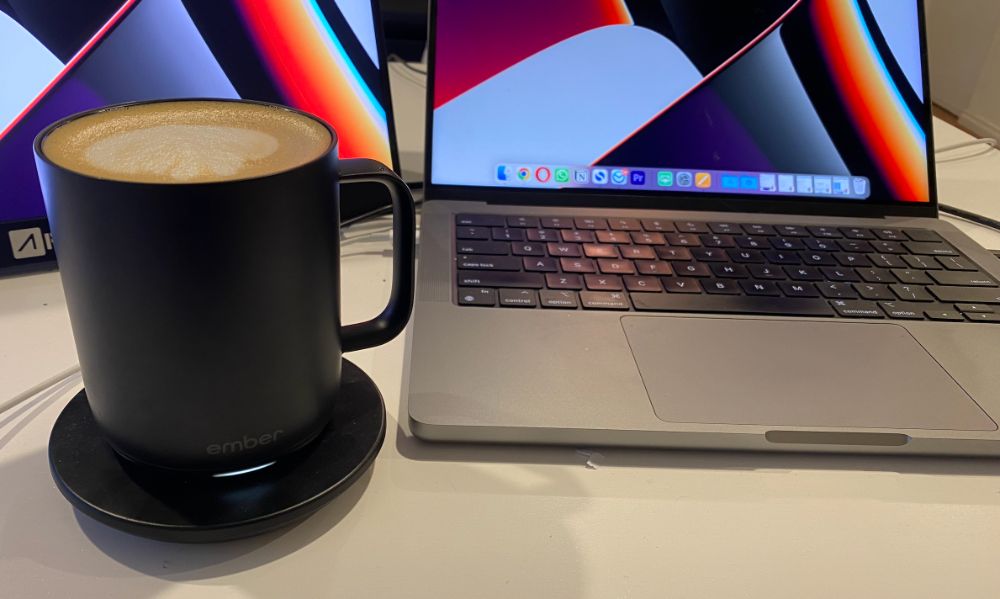
Ember Mugs have 2 different versions and each version comes with a different charging coaster. You want to make sure you're buying an Ember Mug 2 not an Ember Mug 1 as the 2nd generation has longer battery life and fixed some issues with flaking and delamination.
However, if you have an old Ember Mug and want to get a new coaster you might be wondering if all Ember Mugs are compatible with the Charging Coaster 2?
The answer is yes. You can use all Ember Mugs from the first and second generations with the Charging Coaster2. The voltage and output is the same for both generations or charging coasters. The second generation just has a new look and slightly smaller profile.
See the latest price of the Ember Charging Coaster at Amazon
Can You Put Your Ember Mug In The Microwave?
No you should NEVER put the Ember Mug in the microwave! Because the Ember Mug is an electronic item, the microwave can cause surges in the electronics damaging the mug beyond repair. The mug may stop working or could even cause sparks and fires in the microwave.
If you need to heat up your drink I advise putting it in a regular cup, heating it up in the microwave then transferring the drink back to your Ember Mug.
It may add a little bit of washing but it will save your Ember Mug from breaking (and your house from burning down)
Will My Ember Mug Battery Die While It Is In Sleep Mode?
No, the battery does not rapidly deplete during sleep mode. If your Ember Mug or Ember Mug2 is charged, not in use, and not on the charging coaster, it will take months to die.
When the white LED light is illuminated, the battery is being actively depleted and you should turn your Ember Mug off.
Because the Ember Mug battery cannot be replaced it is advised that when not regularly in use you recharge your Ember Mug every 2 months or so to keep it topped up and stop the battery from losing it's ability to hold charge.
Charging the Ember Mug is extremely easy. Check out the guide on how to properly charge your Ember Mug.
Can An Ember Mug Warm-Up Drinks From Room Temperature?
They created the Ember Mug to keep a hot beverage at a specific temperature for a predetermined time. Pouring hot, freshly brewed coffee or tea is the best way to accomplish this.
The manufacturers recommend using your mug this way for the greatest Ember experience. The mug's battery will not turn on until your beverage reaches the correct temperature (after adding hot liquid).
The Ember's heaters will activate once the desired temperature has been reached. While using your mug off the coaster, you'll be able to get the most out of its battery life this way. If you pour a colder liquid into the cup, it may not heat or register as empty.
What Is The Charging Coaster Voltage?
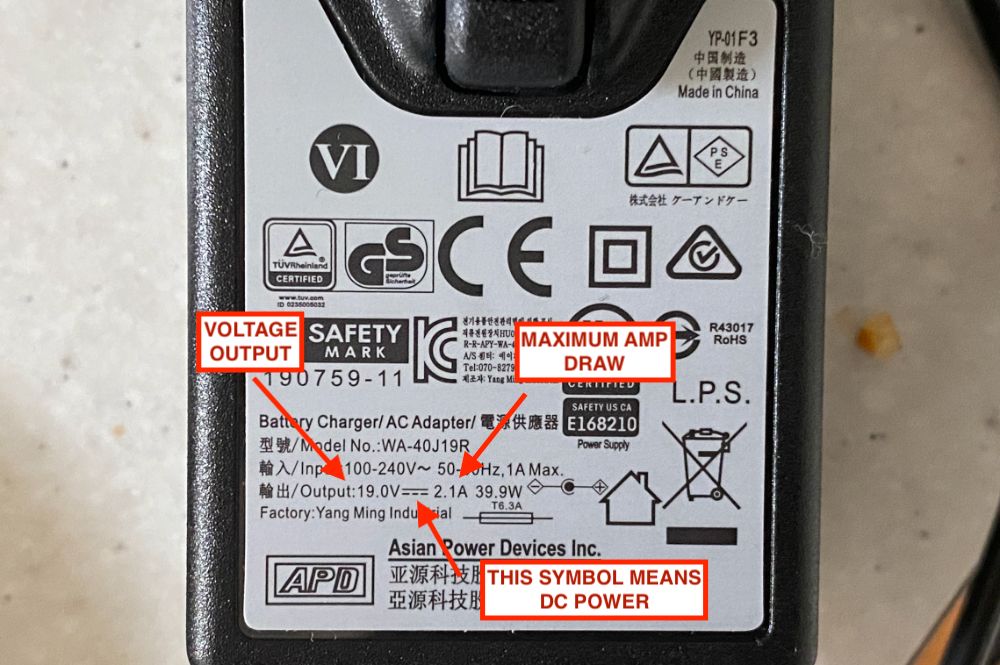
The output of the Ember Charging Coaster is 19V and 2.1A making a total output of 39.9 Watts. This is not enough to electrocute you if you touch the live pins.
Depending on where you purchased it, the Ember charging coaster comes with a plug adapter that works with the country's electrical system.
The plug accepts voltages ranging from 100 to 240 and is safe to use with an international voltage converter. Click here for a deep dive in the Ember Charging Coaster voltage, amps and watts.
Can Electrostatic Discharge (ESD) Affect An Ember Mug?
If an ESD interference occurs, you may reset the operational status of the mug, and you will be required to enter a set temperature using the mobile app before the mug will resume heating.
Are You Able to Return Your Ember Mug?
If you decide the Ember Mug isn't worth it can you go ahead and get a refund and return the mug?
Ember offers a 30-day money-back guarantee on all purchases purchased directly through Ember.com. You have 30 days from your purchase date to seek a complete refund if you are displeased with your Ember mug.
You may return any Ember product bought on Ember.com (“Product”) according to their term & conditions. If you've had the mug for more than 30 days and are encountering troubles with it and want a refund, the following requirements need to be met;
- Product(s) returned must be in acceptable physical condition (not physically broken or damaged). All accessories that were originally also included in your purchase must be returned along with them.
- You must seek a return authorization within 30 days of your transaction. To get a return authorization, visit their returns page.
Please click here for more information on Ember mug returns and refunds.
Conclusion
There you have it! We hope we have cleared up all your unanswered questions and that you now know better about your Ember Mug's comings and goings. But now, it's time for a nice hot Ember Mug of coffee. Enjoy!