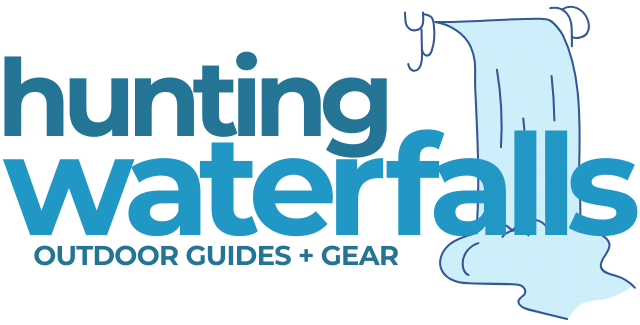Whether you don't have a smart phone or just want to avoid having the Ember app on your phone you may be wondering whether or not the Ember Mug will work without connecting it to the app?
Yes, you can use the Ember Mug without the app. Without connecting to the app the Mug will keep drinks at a temperature of 135ºF (57ºC) and you won't be able to change it. You also won't be able to customize the LED color but the mug will still work fine.
The Ember Mug will work out of the box (after your charge it) with or without connecting to the Ember App on your phone.
The major downside of not having the app is that you won't be able to change your set temperature. 135ºF (57ºC) is great for something like a latte but if you want your drink hotter then you'll need to install the app to adjust the temperature.
If you have previously connected your Ember Mug to the app and then go to use it again without a connect it will continue to heat your drink to the last
See the latest price of the 10 oz Ember Mug at Amazon
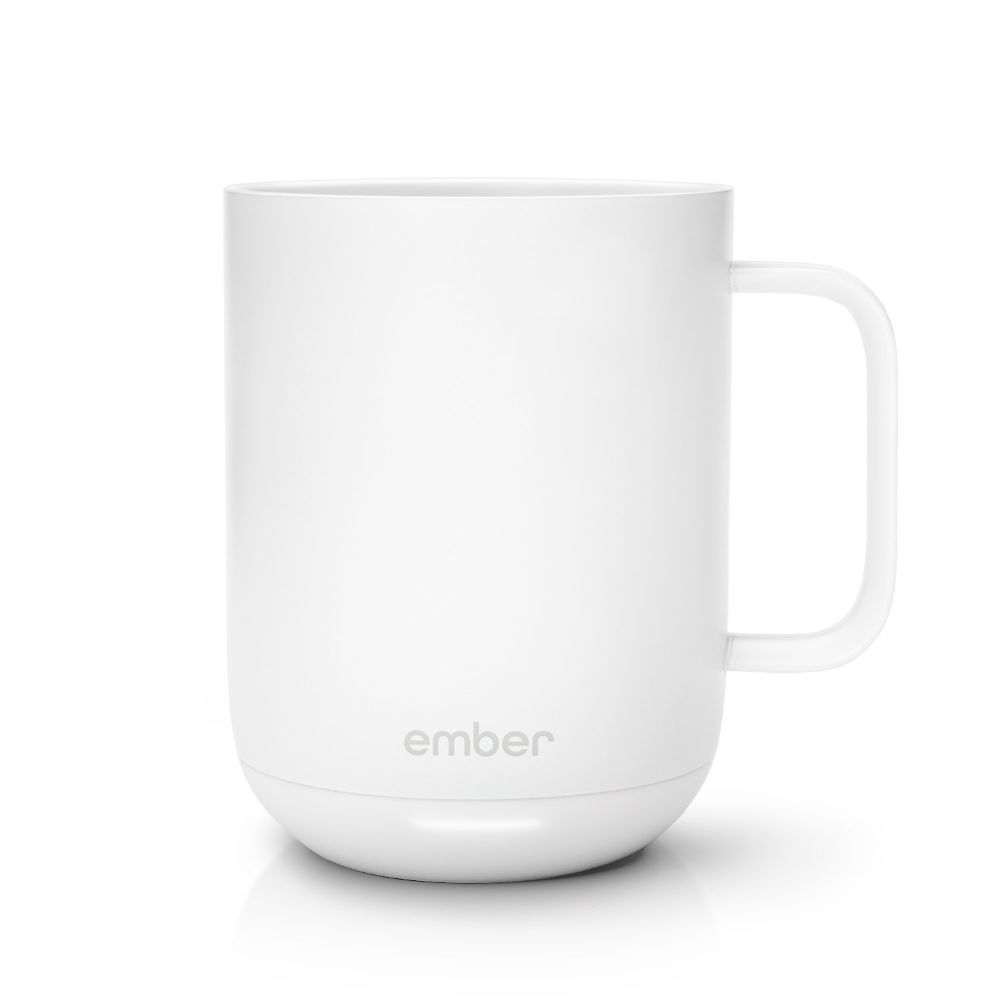
Can You Use The Ember Travel Mug Without The App?

The Ember Travel Mug can easily be used without the Ember phone app and the manual controls on the front all you adjust the temperature of your drink quickly and easily. There is little to no value using the app with the Ember Travel Mug other than changing the name of your mug or seeing exact battery percentage.
For people wanting to avoid installing the Ember App either because they don't have a phone or maybe because they have privacy concerns then the Ember Travel Mug is better to buy than the Ember Mug as you'll be able to adjust the temperature as you desire.
Another alternative is the Cauldryn Heated Travel Mug as this also allows you to adjust temperature settings and can even bring drinks to boil.
See the latest price of the Ember Travel Mug at Amazon

How To Change Ember Mug Temperature Without The App
Unfortunately there is no way to change the temperature of the Ember Mug without connecting the mug to the app.
The Ember Mug itself only has one button on the bottom which can be used to turn it on, turn it off, hard reset the mug to factory settings or turn the mug into bluetooth mode. Each setting is indicated by a different color light (more on the different Ember lights explained).

But this single power button on the bottom doesn't allow you to make any chances to the temperature of the drink in your Ember Mug.
However, you can connect the Ember Mug to the app and set your desired temperature then delete the app.
If you're concerned with privacy and Ember collecting your data but you still want to set the temperature yourself then this is the way to do it.

Install the app, turn your phone onto airplane mode so it can't send any data and then connect to your Ember Mug using bluetooth.
Set your desired temperature while their is hot liquid in your Ember Mug and then go ahead and delete the app. You mug will now stay at this desired temperature until you connect to the app again and change it.
You can change the temperature of the Ember Travel Mug without connecting to the app. Press the ember logo on the mug to reveal the plus and minus buttons. Press the buttons to adjust your desired temperature.
What Does The Ember Mug App Offer? Is It Worth It?
You might be wondering exactly what the Ember Mug does and whether it's worth installing and having on your phone.
When you install it you'll get a bunch of requests for Ember to see things like your location and other data from your phone. This can be extremely concerning for some people and it make sense that come wouldn't want to be monitored by the company behind their coffee cup.
So what does the app offer and is it worth having?
Ultimately it's up to you if you decide it's worth having the Ember App installed on your phone or not. For me I keep it on my phone and use it occasionally but I can also see a lot of people being completely happy without the app.
Temperature Setting
The main benefit of having the Ember App is having the ability to set the temperature of your drink the exactly what you want.
The Ember Mug can keep your coffee or tea anywhere from 120-145ºF (49-63ºC).
While the default setting of 135ºF (57ºC) is a good temperature for my coffee I like to keep my tea much hotter than this around 145ºF (63ºC). This means I need to be able to adjust the temperature based on what I'm drinking at the time.
For this reason I need the app, otherwise my coffee will be too hot or my tea will be too cold.
If you're happy with 135ºF (57ºC) for everything then you don't need the feature of the app.
Custom LED Color and Brightness
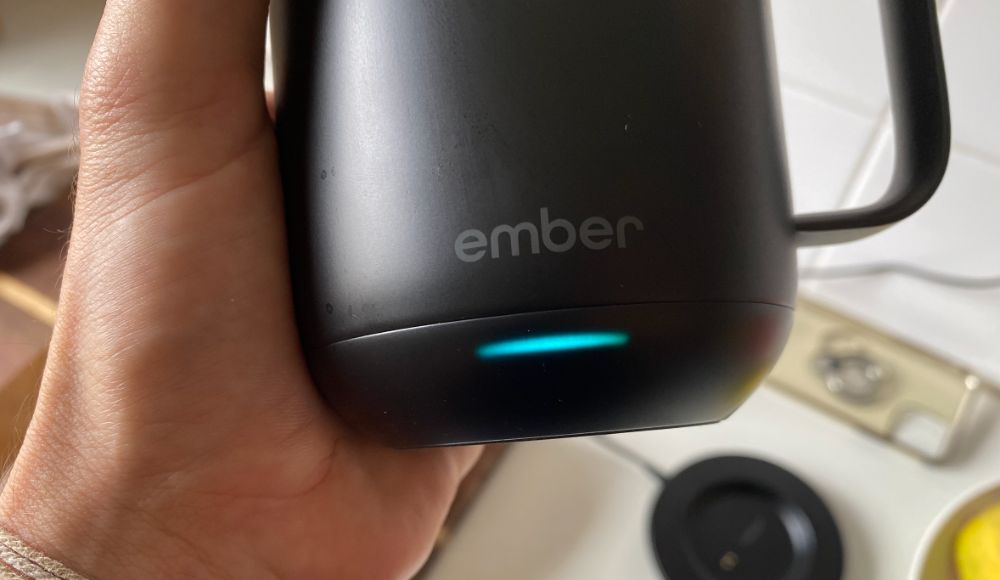
A small but fun feature of the app is the ability to change the LED color of your Ember Mug.
This is meant to be in case you have multiple Ember Mugs in your house you can quickly see who's cup is who's by seeing the color of the LED light.
I enjoy this feature because it allowed me to see my color to a fun boyish blue/aqua color which I really like. From time to time I'll change it just to mix things up.
Naming Your Travel Mug
The Ember Travel Mug doesn't have a colored LED light but instead has a LED text panel that displays things like battery life, temperature as well as the name of your travel mug.
If you want the LED panel to display your name (or whatever you decide) to name your mug you'll need the app in order to make this change.
Exact Battery Monitoring
On the Ember Mug there is no way to know the battery life other than a red light when it starts to get low. On the Ember Travel Mug it shows a battery bar which gives a decent indicator of battery life but no the exact figure.
But connecting your mug to the Ember App you are able to see the exact battery life remaining so you know when to recharge and when you've got enough juice to last you until the end of your drink.
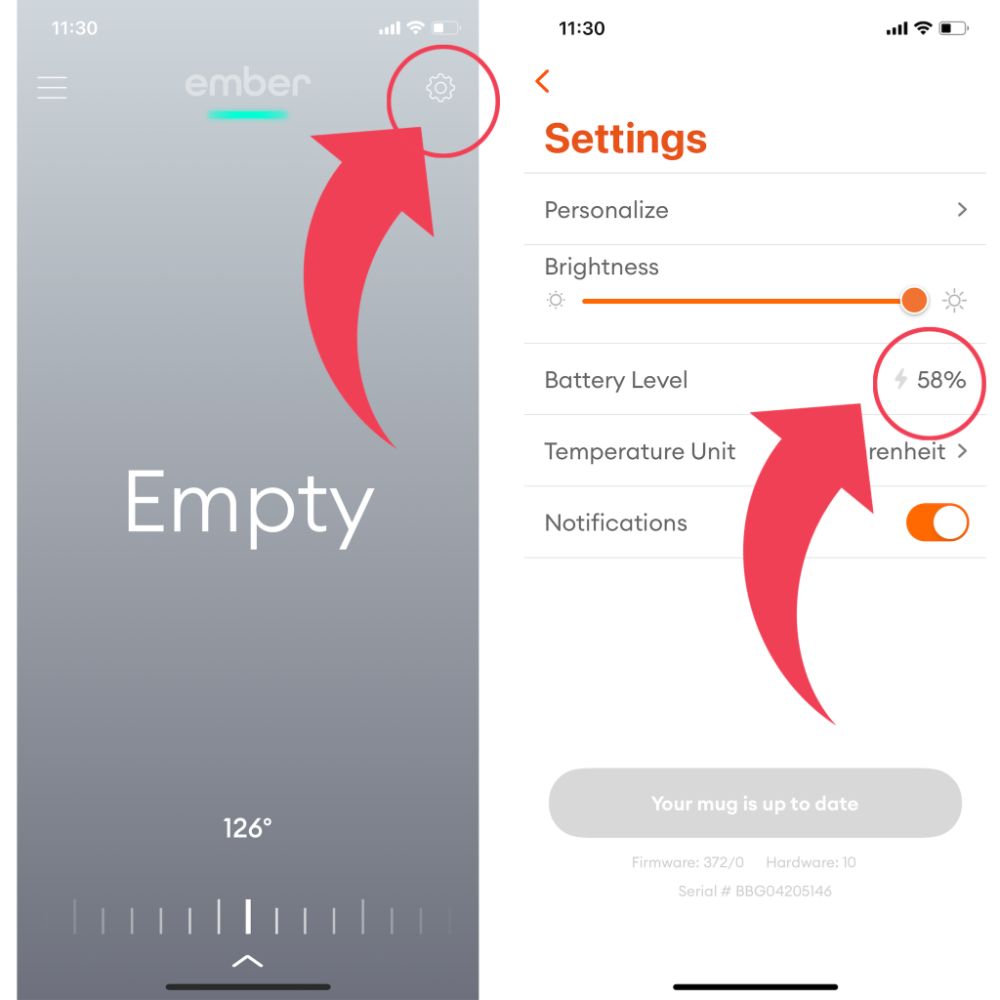
To see the exact battery life open the Ember App and select your Ember Mug. In the top right corner click on the setting cog and you'll be able to see the exact battery life in the menu that pops up.
This is also how you know if the Ember Mug is charging.
Tea Timer and Temperature Presets

If you're making tea in your Ember Mug you might want to know how long to leave the tea to steep until it's ready to drink.
The Ember Mug app has a built in tea timer with presents for Black Tea, Green Tea and Herbal Tea which you can manually adjust yourself.
These timers don't connect to the Ember Mug or affect it in any way but they do give you a simple easy way to set a timer and get an alarm when your tea is ready. Learn more about the Ember Tea Timer.
However, using any timer app (including the default one on your phone) would work just as well.
The Ember App also has the ability to set quick temperature presets. So if you're like me and life different temperatures for coffee, tea and other drinks you can set these so you can quickly change the temperature of your Ember Mug.
Truthfully I just use the temperature slider and haven't used these presets but they are there if you want them.